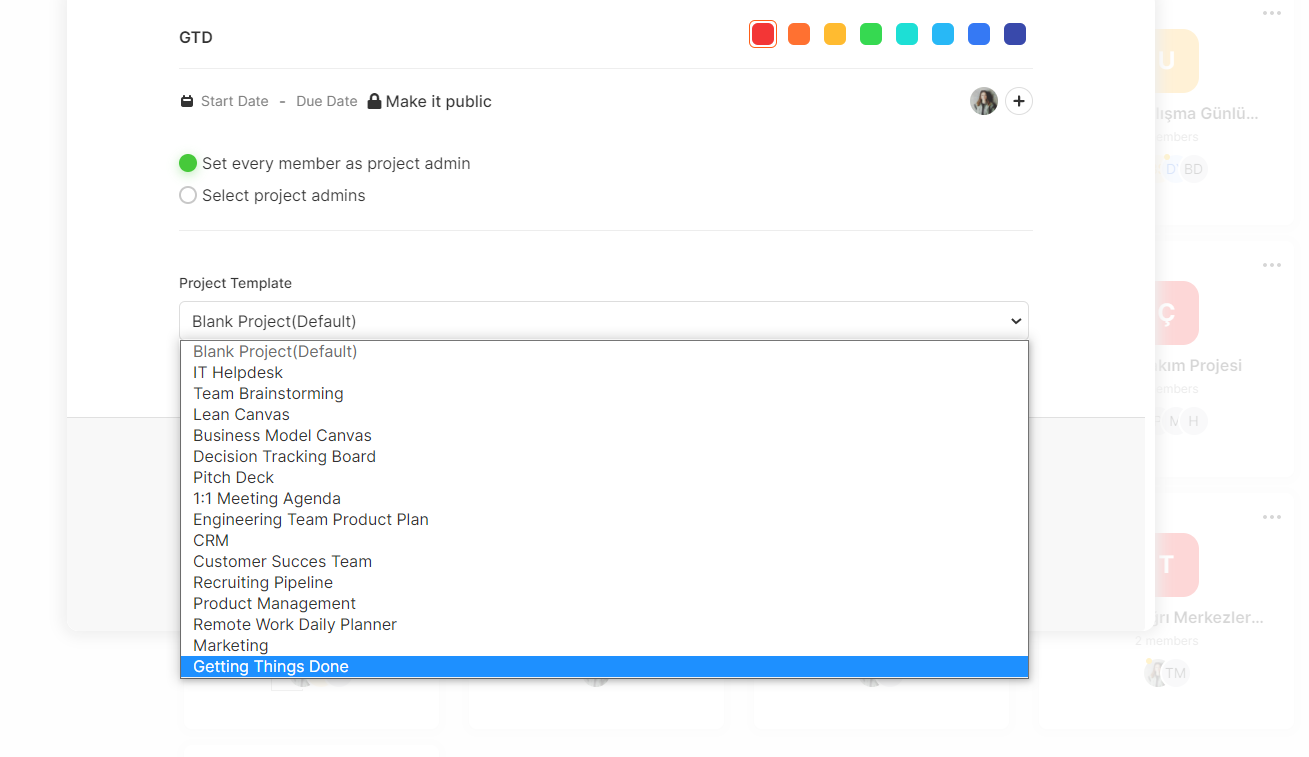Getting Things Done(GTD)- Personal productivity without stress
Getting Things Done (GTD) is a productivity method that organizes projects and tasks into specific lists, which can be accessed and managed anywhere and at any time. It is a life management technique that involves the process of collecting and organizing all tasks, ideas, to-do lists, etc. into a trusted system of digital and physical tools. The GTD methodology is based on the premise that productivity results from a balance between two opposing forces: “capturing” ideas and tasks that come to mind and “processing” those items to get them into a trusted system where they can be accessed and managed at the appropriate time. It’s one of best methods of to reach our goals, see the other methodologies to achieve our goals in new year – How to plan your goals and achieve them?
Getting Things Done (GTD) is a methodology for personal productivity developed by David Allen. This approach helps people focus on the work that makes an impact. If you want to know more about personal productivity tips you should read our article Workplace Productivity-Meaure and Focus.
The process follows the idea of managing tasks in a trusted system and establishing the workflow. GTD methodology is the ideal way to gain control over your work, using it as a tool to implement the action items. The implementation of the Getting Things Done methodology is a way to take control over your own life.
It is a powerful system that can help you to get organized in your business and your personal life. It helps you to focus on the things that are important to you, rather than wasting your time on things that are not important. This can help you to increase your productivity immensely.
GTD is based on a five-step workflow and includes the following: capture, clarify, reflect and engage. All of these steps work together to allow a person to get things done in an efficient manner and use David Allen’s approach to developing greater personal productivity.
Capture: Create a system to help gather your attention back. This can be a notebook, an app or sending yourself an email. Whether it’s something you need to work on for work or just a passing thought, make sure you have some kind of system to ensure nothing falls through the cracks and becomes lost.
Clarify: Decide if you need to do something about it or move on. We will Show you a simple decision tree method for this later.
Organize: Place it where it belongs. Classify it as a reference or mention, include it in your schedule, add it to your task management app or simply move it to the recycle bin. You can also add contexts to tags here. We’ll talk more about this later, but in short, contexts describe the person, place or thing needed when something must be done.
Reflect: Analyze frequently. Look over your lists — every one of them — and make adjustments if you need to. Do a weekly analysis to clear up your lists and clear out your mind. Failure to analyze regularly means things pile up and the whole system breaks.
Engage: Put everything into action! This step is very simple. You do it if you have followed the 4 previous steps in your to-do list. If you work through the checklist on a daily basis, then you will find yourself getting zero items on your to-do list that aren’t beneficial in practical ways toward meeting your goals.
You should create a different list to execute GTD methodology effectively according to the steps we mentioned above.
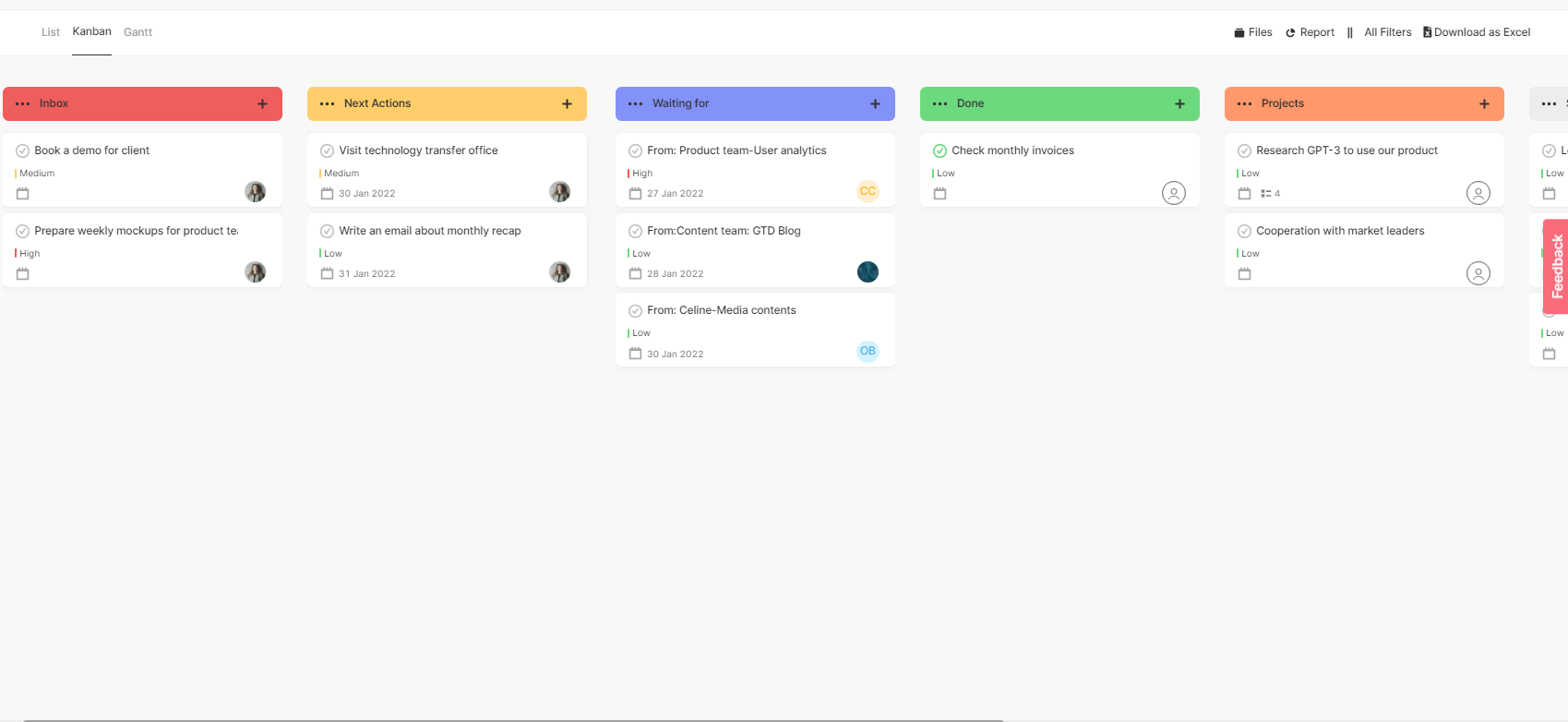
1-Inbox
The inbox is the place where you collect and store everything that needs your attention. It’s like a box where all of your thoughts, ideas and messages go so you can process them at a later time. In other words, it’s like a box on an imaginary table in your head (or on your computer) where you put everything into until you figure out what’s next. You can capture your thoughts and ideas with ConectoHub. You just need to create a Project which is named “Inbox”.
Processing Inbox
There is a simple decision tree method for processing your inbox list. You should ask these questions to yourself:
- Is it actionable?
- Does it only take a single step to complete?
- Will it take more than 2 minutes?
- Should I do it, or can I give it to someone else?
- Is it time bound?
That’s it. How you answer determines which list your item gets added to. If it’s not added to a list, you either do it immediately, file it away, or trash it.
Is it actionable?
This is the step that basically makes the decision to move on or remove from the list. If an item is not actionable such as saving a recipe or reading an article again, you can move it to one of three places: “Trash”, “References” or a “Someday” list.
You have some things to might be require action later such as “Learn Flemis”, there is a list for that called Someday.
Does it have a single step or more to complete?
In GTD, a ‘project’ is anything that requires more than one action to complete. If an item has multiple steps to get the thing done, you can create a project folder for that and collect related tasks to the project.
Can be done in 2 minutes or less?
If it can be done in 2 minutes or less, do it immediately because moving the item to another list or delegating would be waste of time.
Should I do it, or can I give it to someone else?
It’s critical to delegate things to others if you can. It’s a very simple process, ask yourself can someone do this? If answer is yes, delegate it and focus to new item then you should add it to your Waiting for list
Is it time bound?
If the item has a specific due date or time, you should add it to your agenda. You can create a section named “Due date Items” and you can add to this list as a task with due dates in ConectoHub.
When a task does not have any due date but needs to be completed on your end, then add it to your ‘Next Actions’ list. Your Next Actions list contains all the things you need to do in a given day, or for the immediate future.
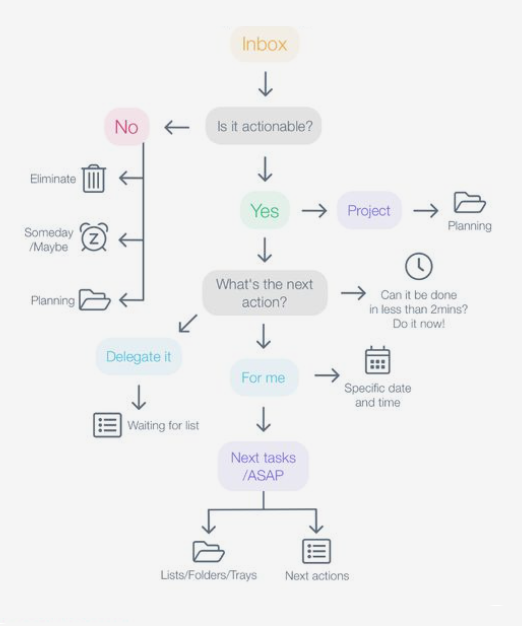
2-Next actions
A list of next actions to do as soon as possible. You can add a context tag next to anything on your Next Actions list. Context tags allow you to define the occasions when you may need to refer back to your list of things to do, in order to remind yourself how things need doing. For example, if there is something for the “Office” project that states ‘work on’ then perhaps it’s important that doesn’t slip by in cases where you’re not at work because you might be at home or somewhere else and it’s important regardless of what point of time you’re working on this task as long as it relates directly with the office that is an acceptable reason for including “Office”. The same rule applies on a day-to-day basis and across all of life’s activities, by adding context tags we are simply streamlining our actions so they come up right when we need them. You can use task tags in ConectoHub and then you can also filter or sort your items according to the context tags.
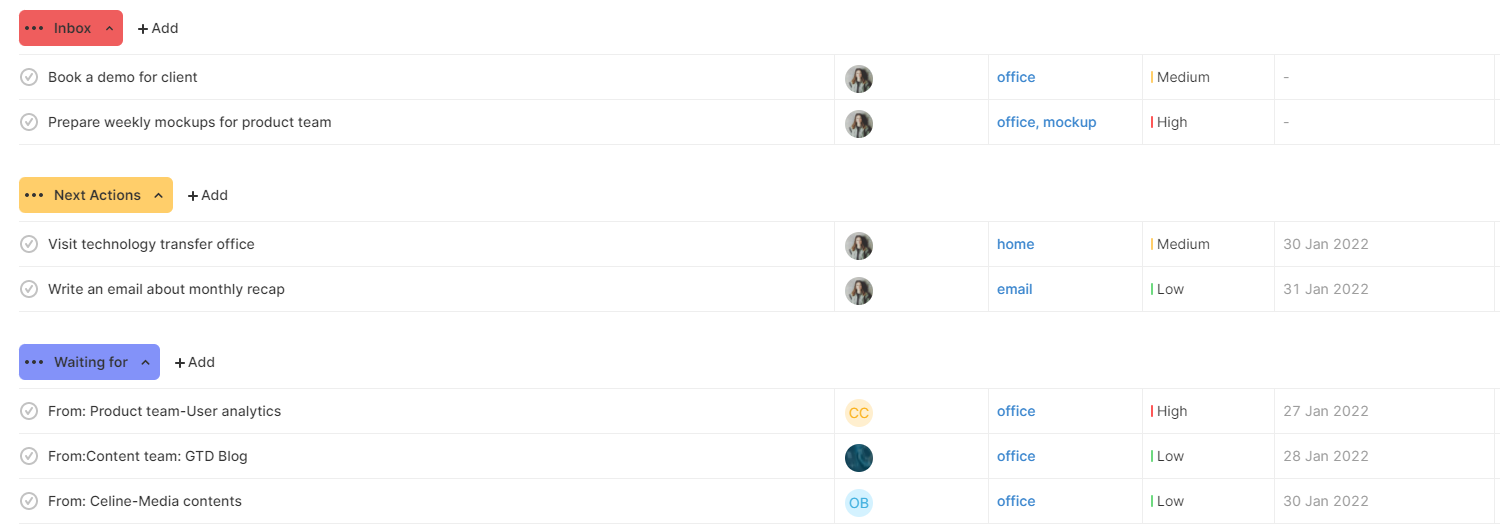
3-Waiting for
When you delegate work to others, send an e-mail you expect (or need) a reply to, order something, or have a task that is “blocked” because you are waiting for someone else to do something – including the boss’s approval on your vacation request – it should be written down on your waiting for list. You should always be in communication with those who have a role in helping you get things done and constantly check items off of your list as they progress. But, if there is ever anything that you find yourself “stuck” on in limbo because others aren’t moving on it, then keep this rule at hand to communicate clearly with all parties involved so that nothing falls through the cracks and ultimately continues along indefinitely.
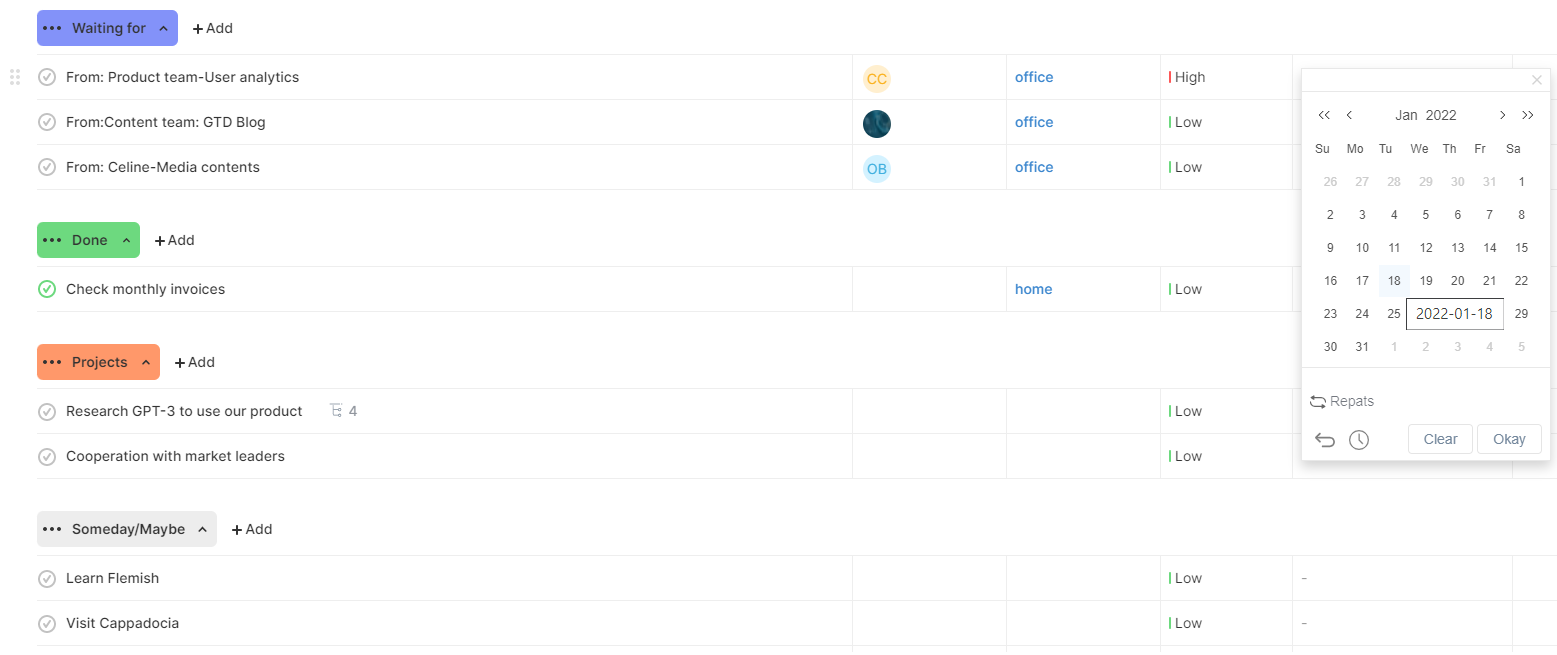
4-Projects
In GTD, a ‘project’ is anything that requires more than one action to complete. If an item has multiple steps to get the thing done, you can create a project folder for that and collect related tasks to the project. Use subtasks to define actions in your projects, so you can see all of your projects and actions clearly in the same page. When reviewing the projects list, you will make sure that there is always at least one action on your next actions list for each project, thus making sure that your projects make progress and aren’t forgotten.
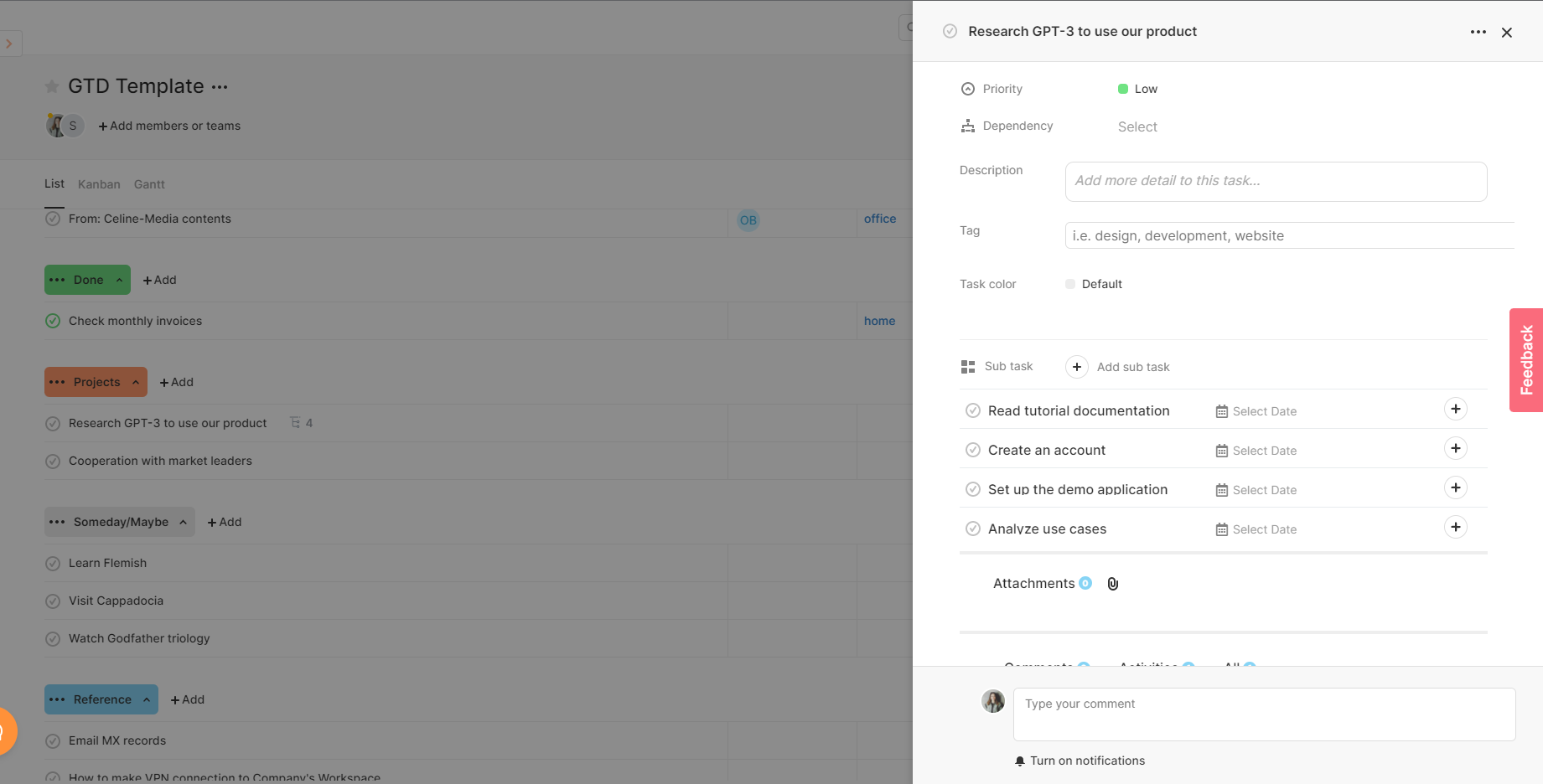
5-Some day/maybe/reference
Keeping your next actions list clear for only those things that really need doing right now the rest of the time (an average college student should have an hour or two of next actions per day), you can utilize a Someday/Maybe list where all of your ideas and projects that are not relevant to this week go. Want to do something subversive with a million-dollar idea? Perfect, but don’t put it on the Next Actions list. Need to get out into nature more often? Add it on, because there might be nothing pressing stopping you from heading up to the mountains this Sunday in order to fly paper airplanes and breathe some fresh air. You see, “someday” is really whatever date you want, as long as it falls outside of what you’re working on this week.
If an item is not actionable such as saving a recipe or reading an article again, you can move it to Reference list to reach when you need to.
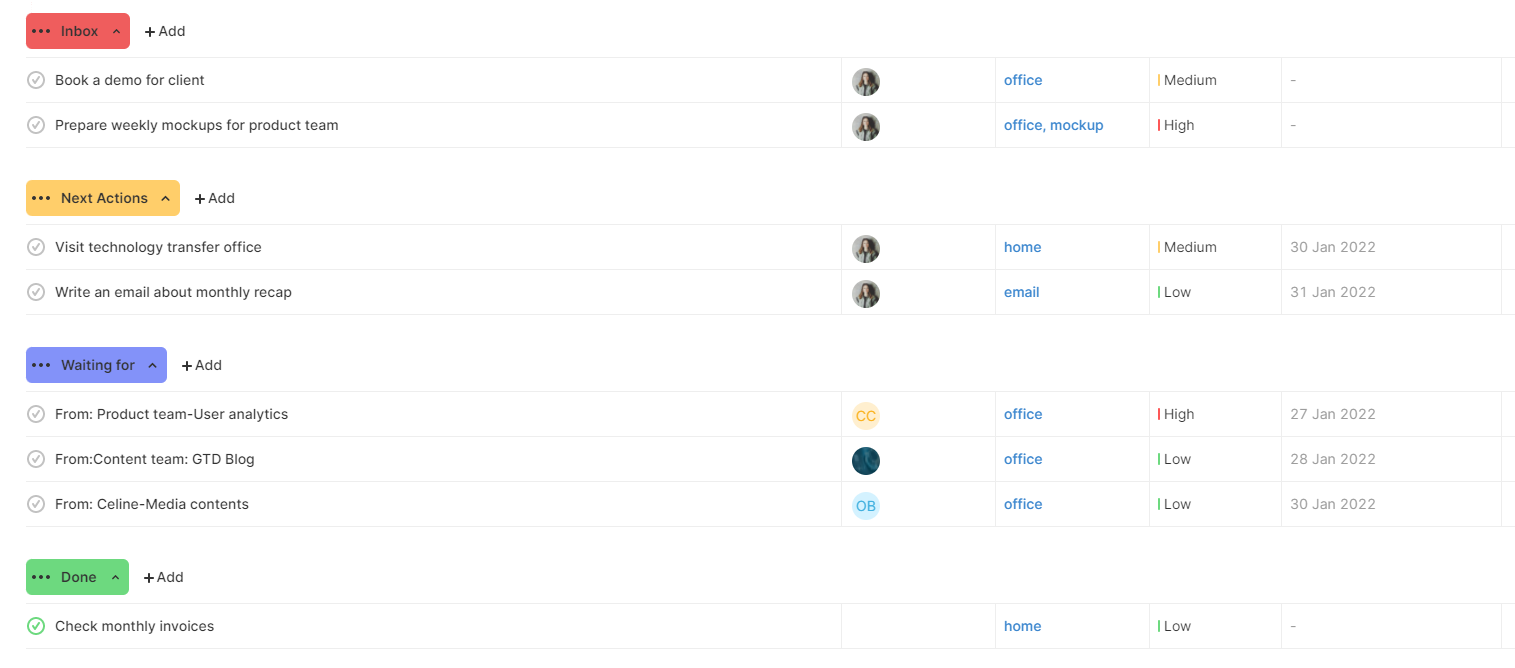
We hope you’ve enjoyed learning about how to more effectively manage your daily tasks and achieve your goals with GTD! There is so much one can learn regarding this, and we really only scraped the surface in this blog post. Have you ever tried implementing GTD into your workflow via ConectoHub GTD Template? Please share any thoughts with us, looking forward to hear your experience about our GTD template.
Here is how you can use the GTD template in ConectoHub: